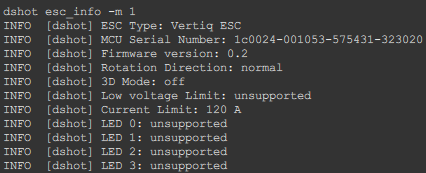Speed Firmware v0.2.1 Release Information
What is This Post About?
Vertiq has created a new speed firmware release, v0.2.1, for our G2 production modules and has made it available for customers to evaluate. This firmware release introduces several new features and updates several default values on the modules to improve the customer experience. We realize that choosing when to update your module’s firmware can be difficult as it may not be clear what the benefits of the upgrade are and if it will have any effect on existing functionality you depend on. This post aims to describe, in detail, what has changed with this latest firmware update so you can understand what new functionality is available and what existing functionality has been modified.
The firmware is available on the website immediately, but will not ship as the firmware on newly ordered modules for several months to allow time for customers to provide feedback. See below for more information on when this firmware will enter production and information on the transition.
What Modules Are Impacted?
This firmware update is specifically for the production versions of our G2 modules. If you only have beta versions of these modules, this update may not be available for your module. Specifically, the modules supported by this update are:
40-06 370Kv, 770Kv (M34.1, M34.2, M34.3, M34.4, M34.5, M41.1, M41.2, M41.3)
40-14 400Kv (M35.1, M35.2, M35.3)
60-08 150Kv, 300Kv, 660Kv (M47.1, M47.2, M40.2, M40.4, M48.0, M48.1, M48.2)
81-08 G2 85Kv, 140Kv, 240Kv (M16.2, M16.3, M28.2, M28.3, M39.2, M39.3)
81-17 G2 110Kv (M42.0, M42.1, M42.2)
Overview of Important Changes
This is a brief list of important changes in this release since v0.1.2, and should be used as a general overview of new or altered features. Details on these changes can be found later in this post.
Allow timer based protocols to report telemetry speed as either RPM or KISS compliant ERPM
Adds configuration to allow modules to remain armed on communication timeouts
Expands DroneCAN configuration parameters to include stow, arming, and disarming configuration options
Adds the ability to turn off the arming song on arming transitions
Automatically saves DroneCAN Bitrate on a set to provide a more seamless DroneCAN tunneling experience
Add option for whether or not to disarm when receiving a DSHOT disarming command
Adds additional ending stow behaviors (low power hold and stow into brake)
Adds support for supply current limiting for advanced users
Bug Fixes
Fixes issue where LED blinking became out of sync over time between modules
Fixes issue where modules would fail to switch between 500Kbps and 1Mbps on a DroneCAN bus
Updates DSHOT ESC Info response to conform to expected format
Fix to ensure that Consecutive Disarming Throttles to Disarm cannot be set to 0
Can I Continue Using My Current Firmware?
We understand that you may not want to immediately upgrade to the latest firmware for various reasons. To facilitate this, the previous firmware versions will still be available on our website on your module’s page.
When Will This New Firmware Ship on Production Modules?
To allow time for feedback, customer qualification, and transitioning our manufacturing process, it will be several months until this firmware version begins shipping as the default firmware version on new modules. Specifically, this firmware is planned to ship on all G2 production modules starting in January 2026. If you want to have new modules shipped with the new firmware before that date or you would like your modules to continue to use an older firmware after that date, please contact the Vertiq sales team. The new firmware is available for customers to upgrade to on their own prior to this date for those who wish to use it immediately.
Will the Control Center Also Be Updated?
The Control Center has also been updated to expose support for these new features as part of version 1.10.0. Additional parameters will be visible in the Control Center to support the new features in this update.
What About v0.2.0?
Prior to posting v0.2.1, a v0.2.0 was briefly posted on the Vertiq website. v0.2.1 is an update of that version to also include the updates for internal manufacturing support included in v0.1.2. v0.2.1 is the same as v0.2.0 with that additional manufacturing support that will be important for future modules, so v0.2.0 has been replaced on our website with v0.2.1. If you did try v0.2.0 in the brief period it was posted, we recommend upgrading to v0.2.1. There should be no impact on motor behavior after the upgrade.
New Features
This section details new features that have been added as part of this firmware update.
Timer Based Protocol Telemetry Speed Reporting Options
In previous firmware versions, telemetry reported while using timer based protocols always reported speed as RPM. As a result, common flight controllers (PX4, ArduPilot, etc.), which expect KISS standard telemetry, incorrectly parsed Vertiq module telemetry packets without special configuration of the flight controller. This firmware update allows modules to output the KISS standard ERPM/100 value directly. As a result, flight controllers can natively report and log the ESC’s speed correctly when the number of poles is set correctly on the flight controller.
For more information, see the full documentation for the feature on Read-The-Docs.
Communication Timeout Behavior Addition
In past firmware versions, a communication timeout always resulted in the module ending in a disarmed state. This new version allows for a third timeout ending behavior that has the module perform its normal timeout procedure, but remain armed. This can be especially useful for potential temporary in-flight communication failures as the module will continue spinning immediately after communication is reestablished, and will not have to rearm itself.
For more information, see the full documentation for the feature on Read-The-Docs.
Expanded DroneCAN Configuration Parameters
This update exposes several new parameters over DroneCAN. These parameters, as well as links to additional information, are listed below:
You can find more information about DroneCAN configuration parameters on Read-The-Docs.
Option to Not Disarm on DSHOT Disarm Commands
The DSHOT timer based protocol provides a selection of special commands to trigger various ESC behaviors. One of these commands, value 0, tells ESCs to disarm. This can sometimes be a problem when leveraging Vertiq’s redundant throttle support. This firmware release introduces the ability to ignore the special DSHOT disarming command which provides more flexibility when configuring for redundant throttle.
For more information, see the full documentation for the feature on Read-The-Docs.
Arming Song Playback Options
In previous firmware, Vertiq modules played the arming song on every arming transition. With this firmware update, you gain the ability to disable the arming song altogether through the API or Control Center.
For more information, see the full documentation for the feature on Read-The-Docs.
Save DroneCAN Bitrate on All Sets
In previous firmware, an IQUART set to the DroneCAN Bitrate entry would not save the value to persistent memory. This resulted in unexpected behaviors, specifically while configuring settings using DroneCAN tunneling. This update updates the DroneCAN Bitrate entry to automatically save its value to persistent memory on all sets.
Additional Stow Ending Behaviors (Low Power Hold and Stow Into Brake)
As an expansion to the firmware’s stow feature, this firmware version adds two additional stow ending behaviors. Previously, the only options were to coast at the end of a stow or to actively hold the position using the position controller.
It is now possible to transition into brake at the end of a stow, which resists movement more than coasting, but does not try to actively hold the position.
It is now also possible to transition into a “low power hold” at the end of a stow. This mode attempts to reduce the power consumption when holding the position at the end of a stow by swapping between braking and actively holding the target position. Specifically, when the motor reaches its stow position it transitions into brake mode. Then, if the motor is moved too far from its target position, the motor will swap back to attempting to actively move to the target position until it reaches the target position again. This can reduce the power consumption if the motor is not being actively deflected from its target position frequently during operation as braking consumes less power than holding the position. Configuration for this feature is more complex than the standard hold, so it is only recommended for customers with a pressing need to reduce power consumption when holding stow position.
For more information, see the full documentation for the feature on Read-The-Docs.
Supply Current Limiting
This firmware adds support for a new feature that can be used to limit the total supply current sourced or regenerated by the motor for advanced users. This feature can lead to reductions in the step response of the motor, so it should generally be used with care and consultation with the Vertiq team for best results.
For more information, see the full documentation for the feature on Read-The-Docs.
Bugfixes
LED Synchronization
This update fixes an issue where strobing periods were changing slowly as time went on. As a result, when two modules were set to the same strobing pattern and period, they would become out of sync over time. With this update, the strobing period is always met exactly, so any modules that start strobing at the same time with the same pattern will remain in sync.
DroneCAN Bitrate Switching
This update fixes a previous issue where a module set to 500Kbps on DroneCAN, and connected to a 1Mbps bus would lock up when attempting to set the module to 1Mbps over IQUART. Users should now be able to properly configure bitrates over IQUART regardless of the connected bus.
DSHOT ESC Info Message
PX4 provides a mechanism to receive ESC information when using DSHOT with telemetry connected. Previous firmware versions did not respond correctly to this special DSHOT message. This update transmits the correct response message, and is now properly interpreted by the flight controller. The image below shows an example of this.
Consecutive Disarming Throttles to Disarm Can No Longer Be Set to 0
Fixes an issue where the Consecutive Disarming Throttles to Disarm could be set to 0. This caused unexpected behaviors when attempting to arm, disarm, and control modules. Consecutive Disarming Throttles to Disarm can no longer be set to 0, and if it was previously set to 0, will be automatically set to 1.
Questions
If you have questions about these changes, you can contact support@vertiq.co for more information.